Instructions
The visual below allows you to select more than one indicator to display. This allows you to see how different indicators compare side by side.
There are two tabs displaying data. They are found on the top of the white box. From the Youth Over Time tab, select the indicators in which you are interested. Then you can select which years worth of data you would like to display. Whichever indicators you selected will display data in the Youth Demographics tab. At the bottom right of the white box, you will find icons to share or download the visual.
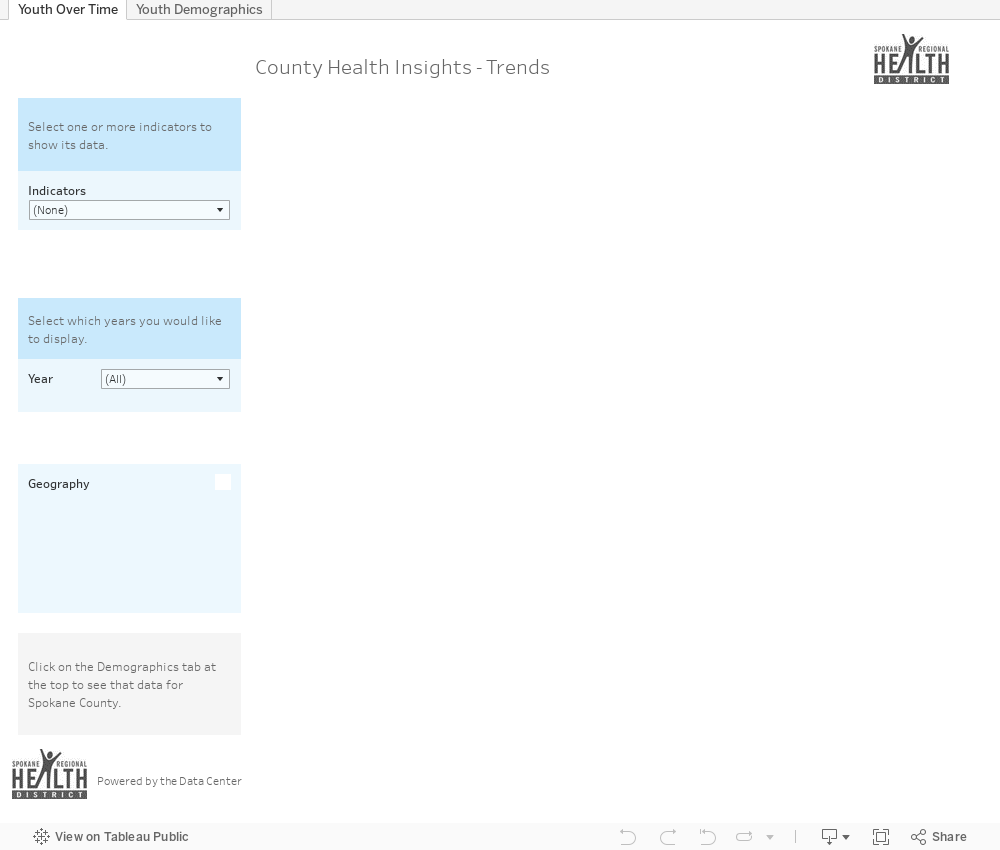
To View The Full Tableau, Click Here

